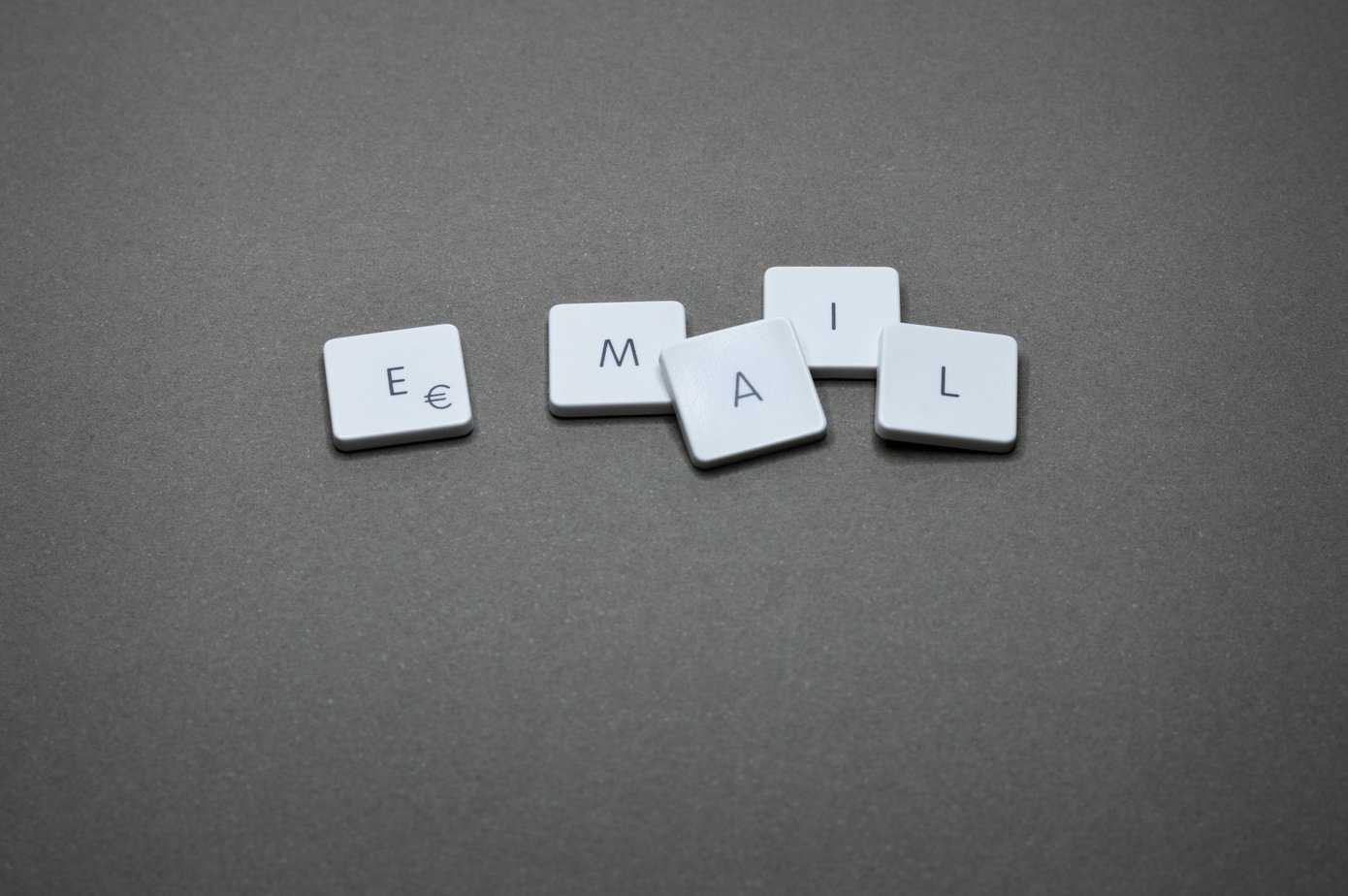If you want to send emails from your WordPress website you have to have an SMTP. I think the best free SMTP is Fluent SMTP. In this video, I’ll show you how to create a free Sendgrid account, verify that account, create a single sender, and integrate it via API key to the WordPress site.
Steps to Create SendGrid and Fluent SMTP
- Create a free account on Sendgrid
- Verify the Account
- Create a Single Sender
- Verify the email address you’re going to be sending from
- Create API Key
- Install Fluent SMTP on your WordPress site
- Configure Fluent SMTP
- Install API Key
- Send test email
- You did it!!
Watch this video. I’ll show you how I do it in about 6 or 7 minutes.
Featured Image Photo by Mitchell Orr on Unsplash